OracleLinux8でOracleDBをインストールする際、OUIでエラーが発生しましたので備忘として記載いたします。※本稿はOracle Linux8、Oracle Database19.3(ファイル名:LINUX.X64_193000_db_home.zip)での事象です。
関連記事

OUIを起動するため以下コマンドを実行します。
$ export LANG=ja_JP.utf8
$ cd /u01/app/oracle/product/19.3.0/dbhome_1
$ ./runInstallerOUIの文字化け(豆腐問題)
文字化け(豆腐問題)が発生します。結論としてこのエラーは「LINUX.X64_193000_db_home.zip」にはインストーラーを動作させるためのjava実行環境が入っているのですが、その中にインストーラーが表示に使用するフォントが入っていないことが原因です。従ってフォントを他から取得することで解消しました。
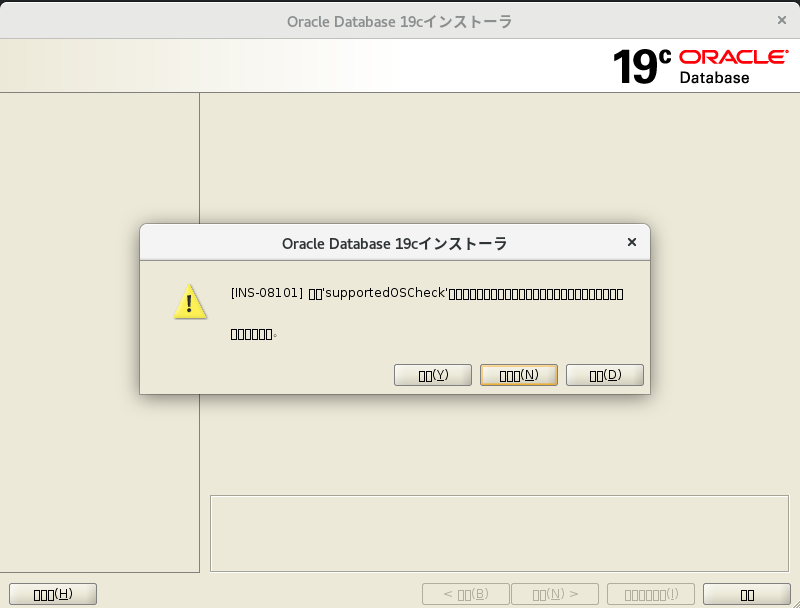
方法① JREを指定しインストーラーを起動 →解消されず
※この方法はOracle Linux8では解消しません。方法②で紹介しているIPAフォントをインストールすることで解消しました。
javaをインストールします。(rootユーザで実行)
# dnf install java -yインストール先を調べます。
[root@localhost ~]# which java
/usr/bin/java
[root@localhost ~]# readlink -e /usr/bin/java
/usr/lib/jvm/java-1.8.0-openjdk-1.8.0.345.b01-1.el8_6.x86_64/jre/bin/javaJREを「-jreLoc」オプションで上でインストールしたJREを指定して起動します。(oracleユーザで実行)
$ ./runInstaller -jreLoc /usr/lib/jvm/java-1.8.0-openjdk-1.8.0.345.b01-1.el8_6.x86_64/jre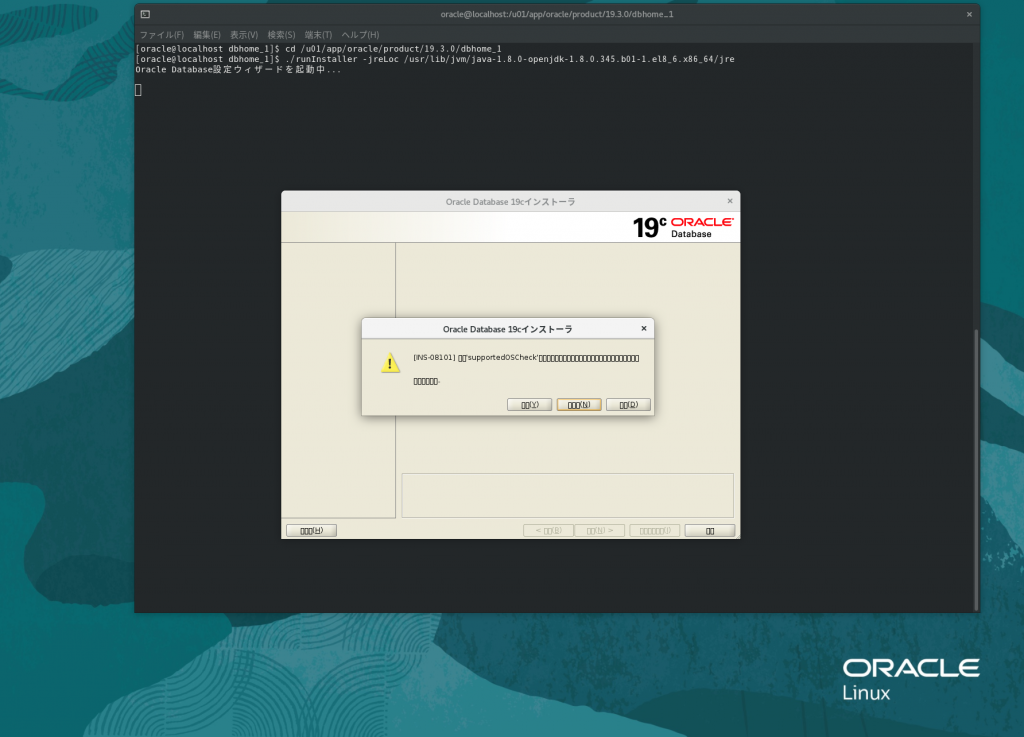
私の環境下(Oracle Linux8)ではエラーのままです。
方法② 外部フォントをインストール
IPAフォントをダウンロード
IPAフォントをダウンロードします。※今回はIPAexフォントを使用します。
IPAexフォント
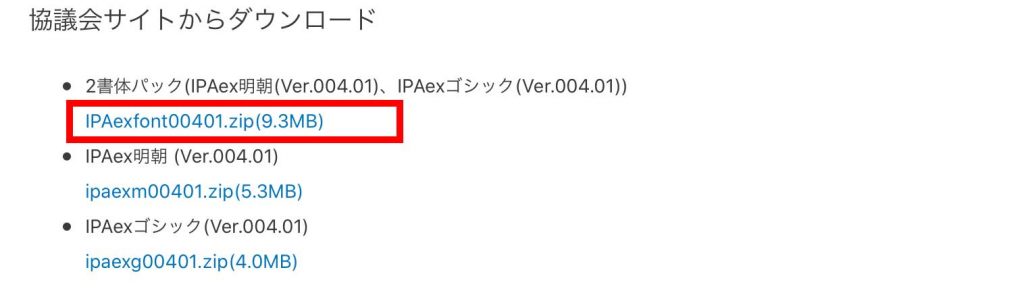
.fontsディレクトリ作成
次にダウンロードしたIPAフォントをインストールします。まずホームディレクトリ配下に「.fonts」ディレクトリを作成し、その中に先ほどダウンロードしたフォントファイルのzipを格納します。
$ cd;pwd #ホームディレクトリであること
$ mkdir ~/.fonts
$ cd .fonts/;pwd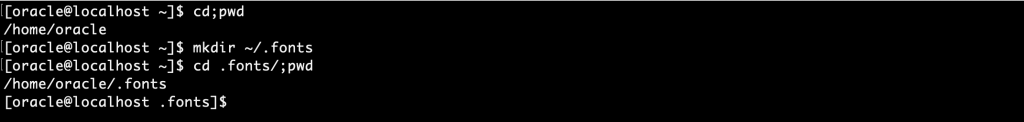
IPAフォント配置
その中にダウンロードしたフォントファイルを格納します。
※ここでは共有フォルダを使用しホストOS→ゲストOSへファイルを転送します。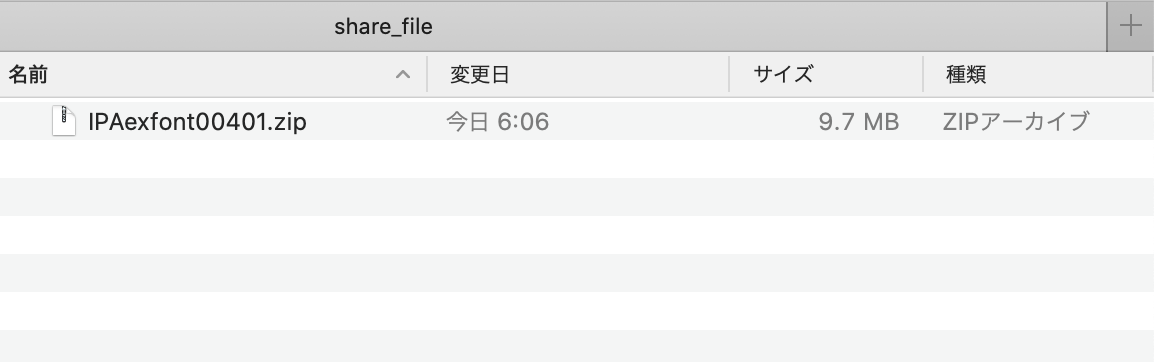
# mv /media/sf_share_file/IPAexfont00401.zip /home/oracle/.fonts
# chown oracle:oinstall ./IPAexfont00401.zip
# ls -la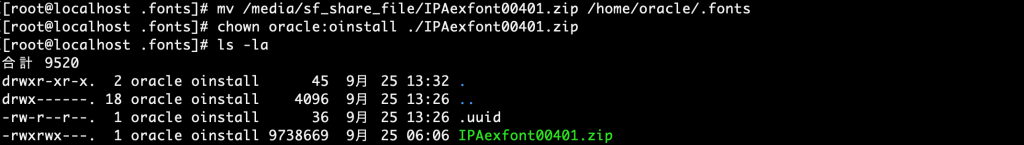
IPAフォント解凍
先ほどのzipファイルを解凍します。
$ cd /home/oracle/.fonts
$ unzip IPAexfont00401.zip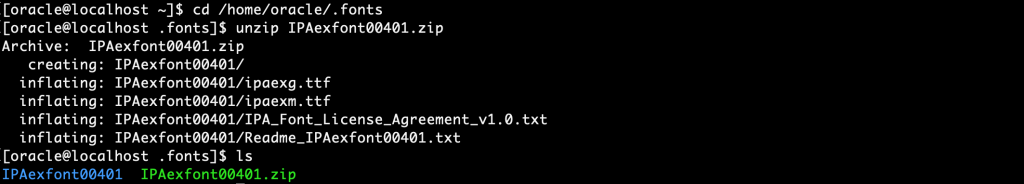
IPAフォント インストール
それではIPAフォントをインストールします。
$ fc-cache -fv[oracle@localhost .fonts]$ fc-cache -fv
/usr/share/fonts: caching, new cache contents: 0 fonts, 30 dirs
/usr/share/fonts/abattis-cantarell: caching, new cache contents: 4 fonts, 0 dirs
/usr/share/fonts/dejavu: caching, new cache contents: 21 fonts, 0 dirs
/usr/share/fonts/gnu-free: caching, new cache contents: 12 fonts, 0 dirs
/usr/share/fonts/google-droid: caching, new cache contents: 15 fonts, 0 dirs
/usr/share/fonts/google-noto: caching, new cache contents: 8 fonts, 0 dirs
/usr/share/fonts/google-noto-cjk: caching, new cache contents: 73 fonts, 0 dirs
/usr/share/fonts/google-noto-emoji: caching, new cache contents: 2 fonts, 0 dirs
/usr/share/fonts/jomolhari: caching, new cache contents: 1 fonts, 0 dirs
/usr/share/fonts/julietaula-montserrat: caching, new cache contents: 36 fonts, 0 dirs
/usr/share/fonts/khmeros: caching, new cache contents: 3 fonts, 0 dirs
/usr/share/fonts/liberation-mono: caching, new cache contents: 4 fonts, 0 dirs
/usr/share/fonts/liberation-sans: caching, new cache contents: 4 fonts, 0 dirs
/usr/share/fonts/lohit-assamese: caching, new cache contents: 1 fonts, 0 dirs
/usr/share/fonts/lohit-bengali: caching, new cache contents: 1 fonts, 0 dirs
/usr/share/fonts/lohit-devanagari: caching, new cache contents: 1 fonts, 0 dirs
/usr/share/fonts/lohit-gujarati: caching, new cache contents: 1 fonts, 0 dirs
/usr/share/fonts/lohit-gurmukhi: caching, new cache contents: 1 fonts, 0 dirs
/usr/share/fonts/lohit-kannada: caching, new cache contents: 1 fonts, 0 dirs
/usr/share/fonts/lohit-odia: caching, new cache contents: 1 fonts, 0 dirs
/usr/share/fonts/lohit-tamil: caching, new cache contents: 1 fonts, 0 dirs
/usr/share/fonts/lohit-telugu: caching, new cache contents: 1 fonts, 0 dirs
/usr/share/fonts/paktype-naskh-basic: caching, new cache contents: 1 fonts, 0 dirs
/usr/share/fonts/paratype-pt-sans: caching, new cache contents: 6 fonts, 0 dirs
/usr/share/fonts/sil-abyssinica: caching, new cache contents: 1 fonts, 0 dirs
/usr/share/fonts/sil-nuosu: caching, new cache contents: 1 fonts, 0 dirs
/usr/share/fonts/sil-padauk: caching, new cache contents: 2 fonts, 0 dirs
/usr/share/fonts/smc: caching, new cache contents: 1 fonts, 0 dirs
/usr/share/fonts/stix: caching, new cache contents: 4 fonts, 0 dirs
/usr/share/fonts/thai-scalable: caching, new cache contents: 4 fonts, 0 dirs
/usr/share/fonts/urw-base35: caching, new cache contents: 69 fonts, 0 dirs
/usr/share/X11/fonts/Type1: skipping, no such directory
/usr/share/X11/fonts/TTF: skipping, no such directory
/usr/local/share/fonts: skipping, no such directory
/home/oracle/.local/share/fonts: skipping, no such directory
/home/oracle/.fonts: caching, new cache contents: 0 fonts, 1 dirs
/home/oracle/.fonts/IPAexfont00401: caching, new cache contents: 2 fonts, 0 dirs
/usr/share/fonts/abattis-cantarell: skipping, looped directory detected
/usr/share/fonts/dejavu: skipping, looped directory detected
/usr/share/fonts/gnu-free: skipping, looped directory detected
/usr/share/fonts/google-droid: skipping, looped directory detected
/usr/share/fonts/google-noto: skipping, looped directory detected
/usr/share/fonts/google-noto-cjk: skipping, looped directory detected
/usr/share/fonts/google-noto-emoji: skipping, looped directory detected
/usr/share/fonts/jomolhari: skipping, looped directory detected
/usr/share/fonts/julietaula-montserrat: skipping, looped directory detected
/usr/share/fonts/khmeros: skipping, looped directory detected
/usr/share/fonts/liberation-mono: skipping, looped directory detected
/usr/share/fonts/liberation-sans: skipping, looped directory detected
/usr/share/fonts/lohit-assamese: skipping, looped directory detected
/usr/share/fonts/lohit-bengali: skipping, looped directory detected
/usr/share/fonts/lohit-devanagari: skipping, looped directory detected
/usr/share/fonts/lohit-gujarati: skipping, looped directory detected
/usr/share/fonts/lohit-gurmukhi: skipping, looped directory detected
/usr/share/fonts/lohit-kannada: skipping, looped directory detected
/usr/share/fonts/lohit-odia: skipping, looped directory detected
/usr/share/fonts/lohit-tamil: skipping, looped directory detected
/usr/share/fonts/lohit-telugu: skipping, looped directory detected
/usr/share/fonts/paktype-naskh-basic: skipping, looped directory detected
/usr/share/fonts/paratype-pt-sans: skipping, looped directory detected
/usr/share/fonts/sil-abyssinica: skipping, looped directory detected
/usr/share/fonts/sil-nuosu: skipping, looped directory detected
/usr/share/fonts/sil-padauk: skipping, looped directory detected
/usr/share/fonts/smc: skipping, looped directory detected
/usr/share/fonts/stix: skipping, looped directory detected
/usr/share/fonts/thai-scalable: skipping, looped directory detected
/usr/share/fonts/urw-base35: skipping, looped directory detected
/home/oracle/.fonts/IPAexfont00401: skipping, looped directory detected
/usr/lib/fontconfig/cache: not cleaning unwritable cache directory
/home/oracle/.cache/fontconfig: cleaning cache directory
/home/oracle/.fontconfig: not cleaning non-existent cache directory
/usr/bin/fc-cache-64: succeededsucceededとなっていれば成功です。再度OUIを実行します。
$ export LANG=ja_JP.utf8
$ cd /u01/app/oracle/product/19.3.0/dbhome_1
$ ./runInstaller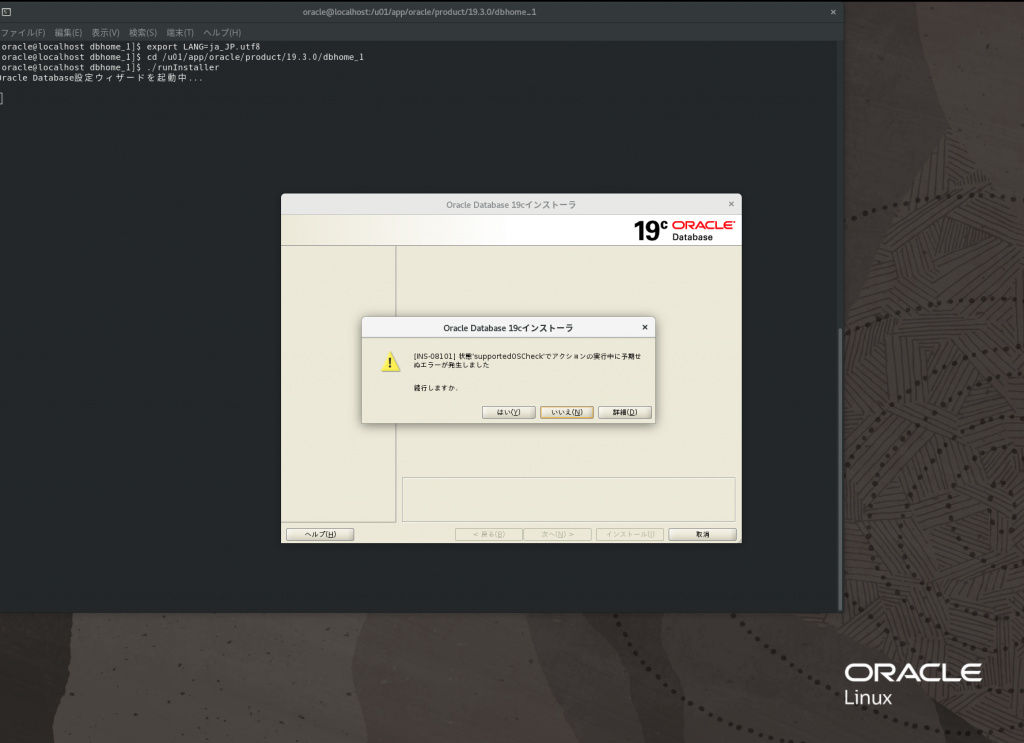
文字化け(豆腐問題)が解消されました。
INS-08101エラー問題
「[INS-08101] 状態’supportedOSCheck’でアクションの実行中に予期せぬエラーが発生しました」というエラーが発生した場合の対処方法を説明します。
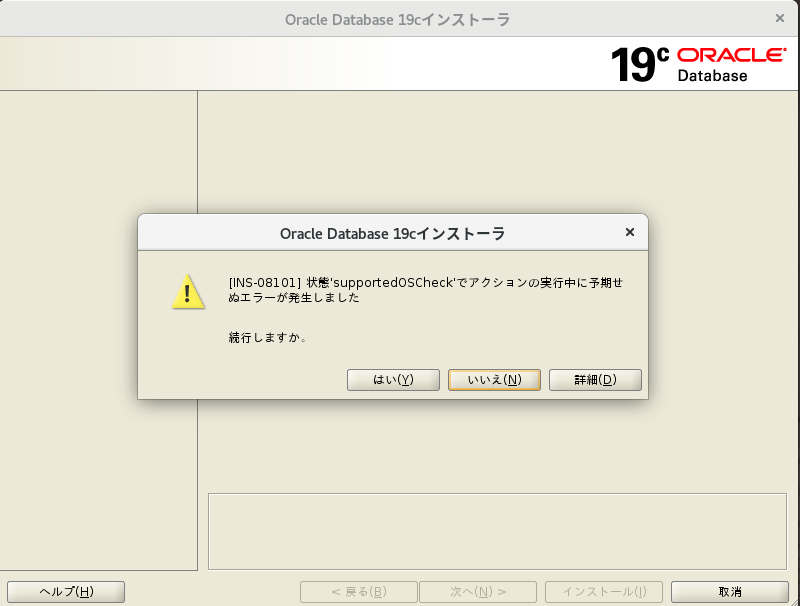
変数設定
以下コマンドを実行してからインストーラを起動します。(参考サイト様)
$ number=`cat /etc/os-release | grep VERSION_ID | awk -F"\"" '{print $2}'`
$ export CV_ASSUME_DISTID=OEL${number}
$ echo ${CV_ASSUME_DISTID} ※OELX.Xと表示があること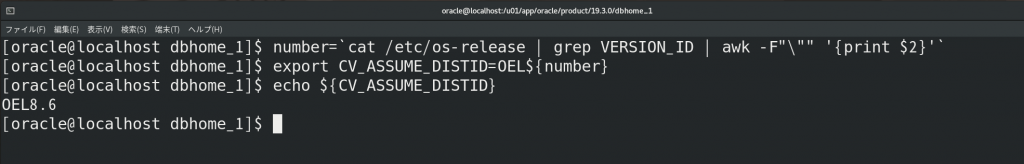
インストーラを起動します。
$ export LANG=ja_JP.utf8
$ cd /u01/app/oracle/product/19.3.0/dbhome_1
$ ./runInstaller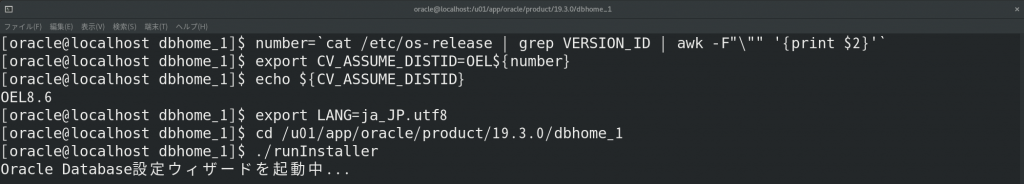
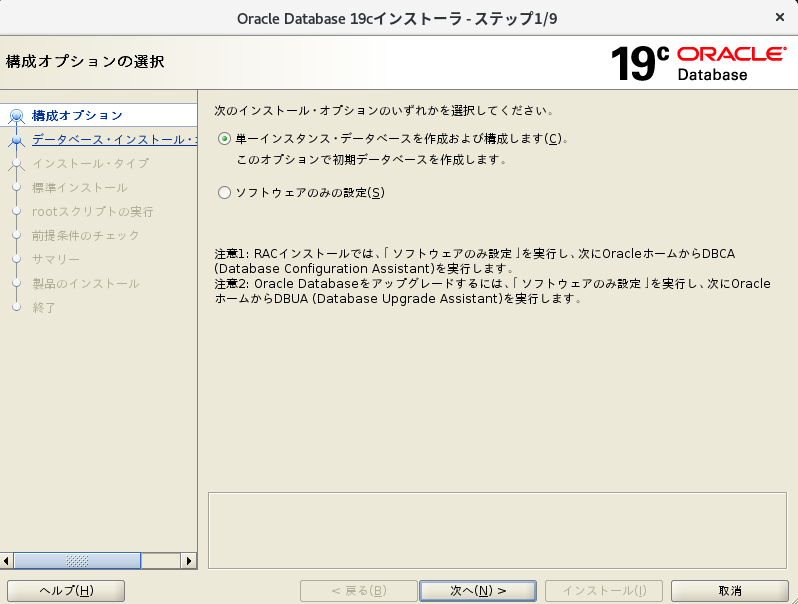
正常に起動しました。
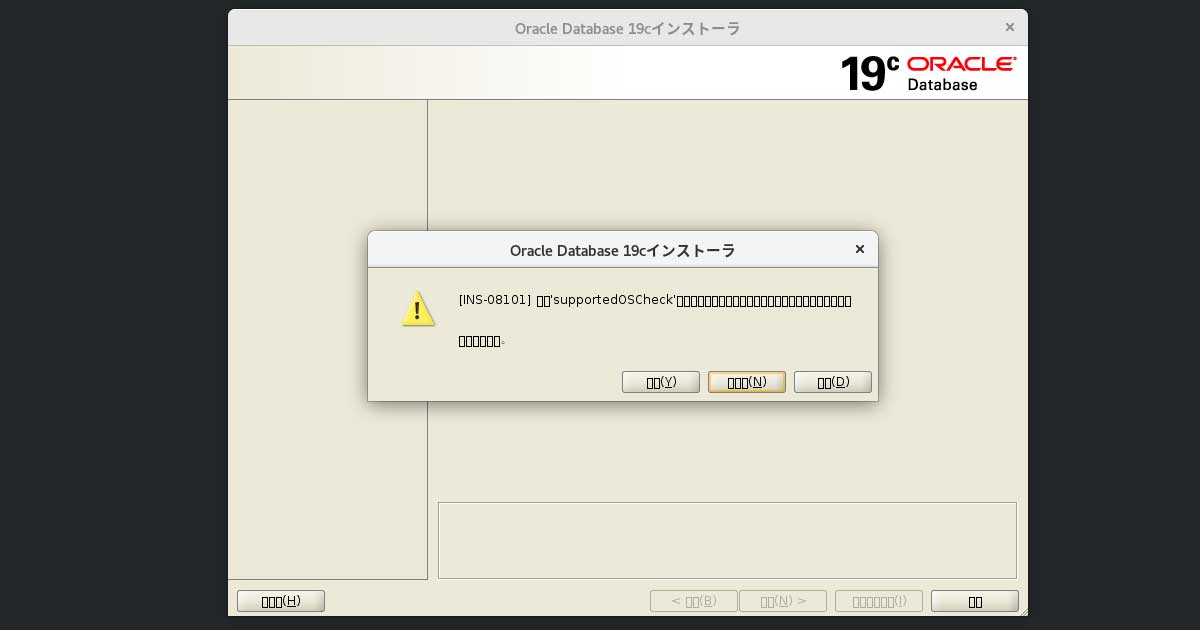


コメント